Audiobus
The iCathedral App supports the Audiobus system to stream audio between other iOS audio apps. Audiobus is a commercial third-party app which allows to create various audio routing setups between apps that support the Audiobus technology.
In order to use Audiobus support, you first need to purchase and download the
Audiobus app from the App Store.
Launching iCathedral with Audiobus
The following is just a short introduction how to launch iCathedral with the Audiobus app. For more detailed information about the Audiobus app, its features and how to use them, please refer to the Audiobus manual or contact its manufacturer.
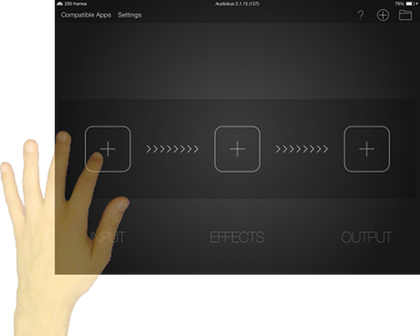
- Purchase and download the Audiobus app from the App Store.
- Launch the Audiobus app.
- Tap on the "+" button on the left to add a new "Input".
A vertical list appears with all Audiobus compatible apps installed on your iPad which provide audio output ports for being used as Audiobus source.

- Select "iCathedral" from the list as new input for your Audiobus routing chain.

- Tap on the gray, large "iCathedral" icon on the left to launch the "iCathedral" app in Audiobus mode.
- Use the respective app icon, as shown on the picture below, to quickly switch between the iCathedral app and the Audiobus app.
- Setup your organ presets with iCathedral.
- Add other apps to the routing chain of your Audiobus setup if required.

